Help & FAQ
How do I create/edit resources?
With GoConqr you can create mind maps, flashcards, slides, flowcharts, and quizzes.
Next to "Create a new resource" the icons for the available resource types are displayed. Click on the icon for the type of resource you want to create and get started.
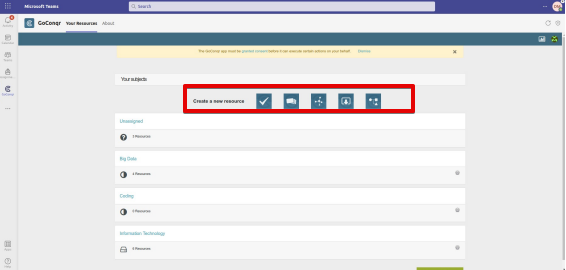
Edit: You can edit your resources from the actions' menu, accessed by clicking on the vertical ellipsis on the right and then selecting “Edit”.
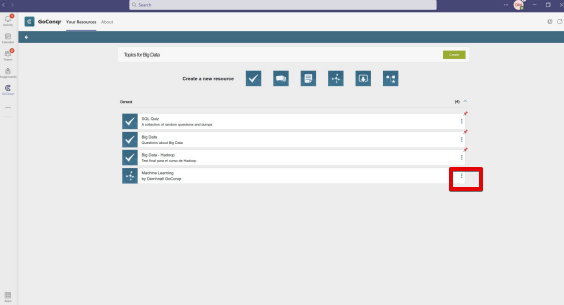
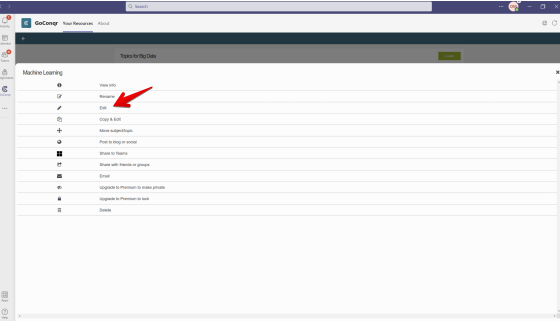
Note: If the resource was created by someone else, you will need to make a copy to edit it. Some authors may not permit copies to be made.
