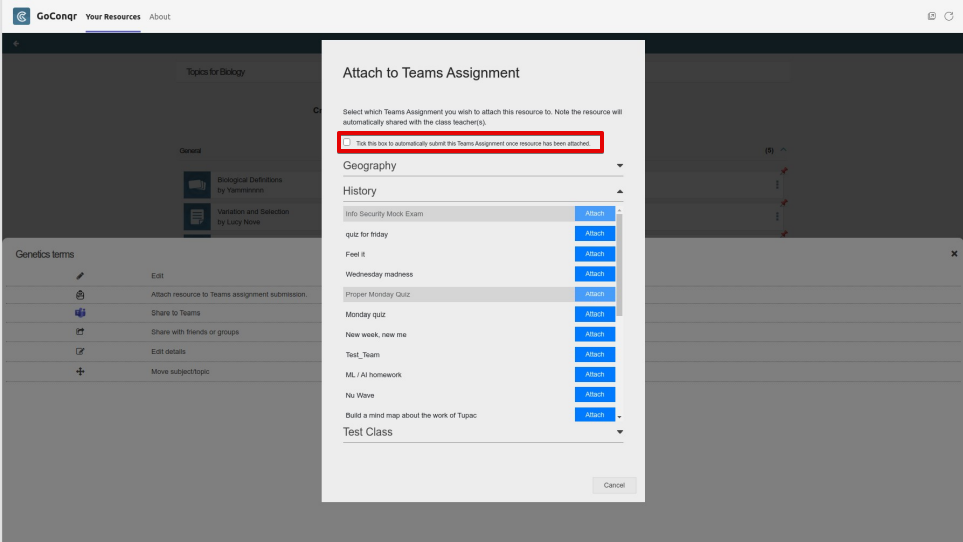Help & FAQ
How do I submit my own GoConqr resources to an assignment?
By clicking on the GoConqr application icon in the left-hand side panel of Teams, you will be taken to the GoConqr “Subjects” screen.
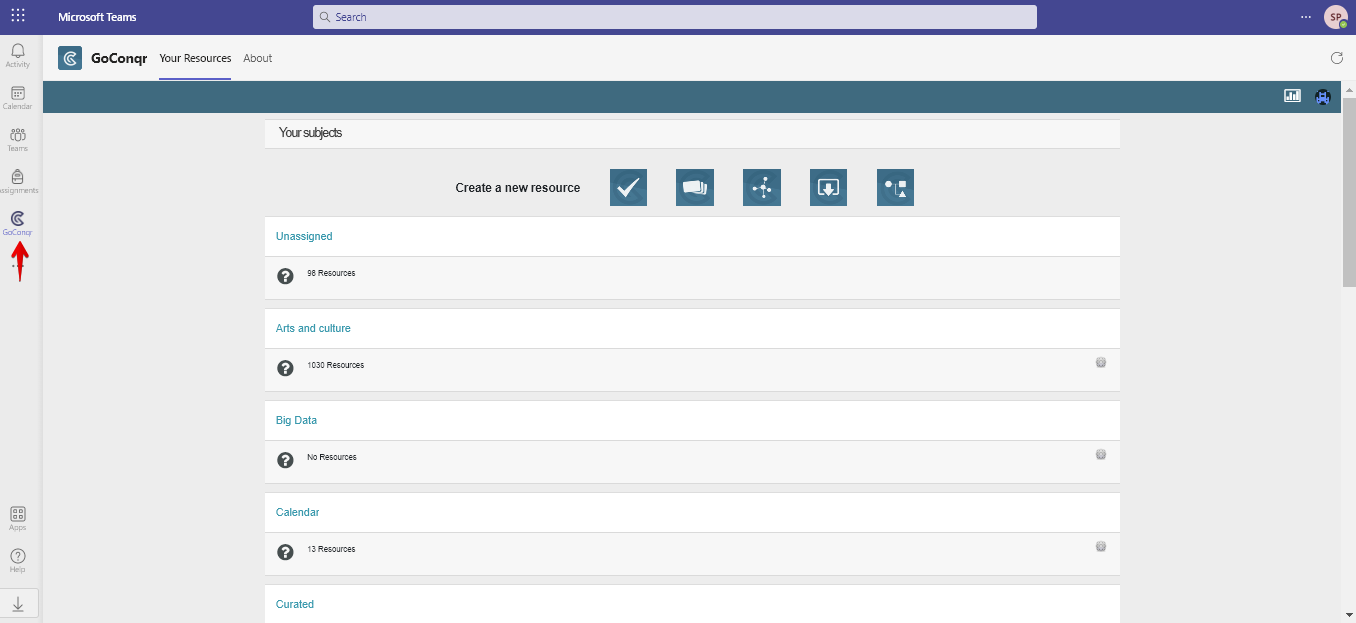
Here, you can select the type of resource you want to create by clicking on the corresponding icon.
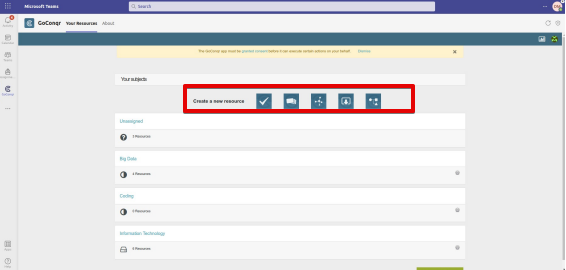
Once you have created your resource, clicking on the “Actions” icon will bring up a list of options. Selecting “Attach resource to Teams assignment submission” will display your classes with assignments.
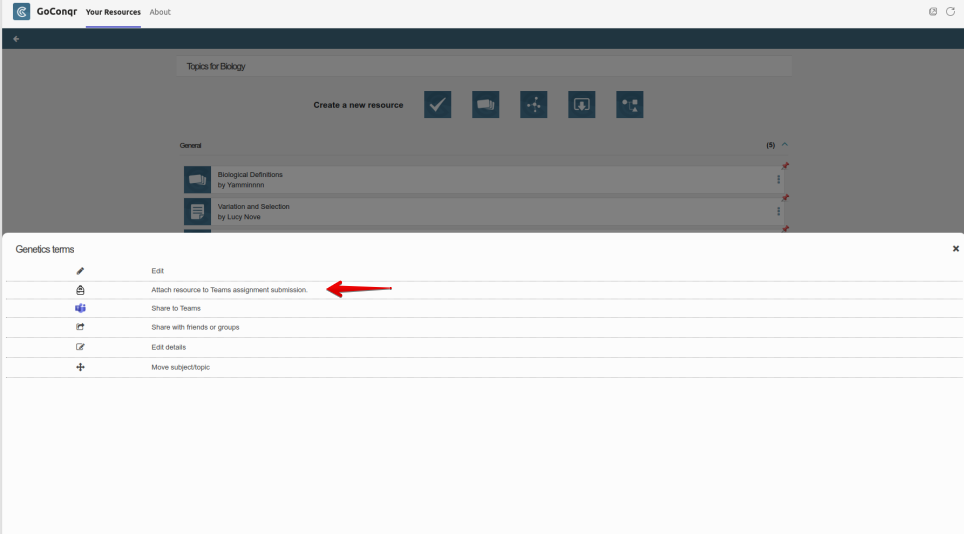
From this list, select the assignment that you want to attach the resource to.
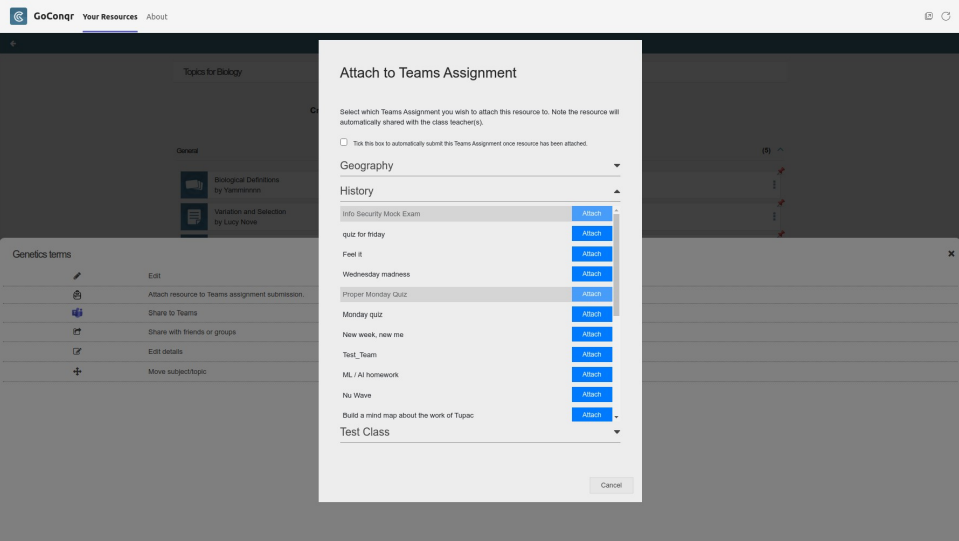
If you wish to turn-in the assignment, make sure to tick the checkbox before attaching the resource to your submission.