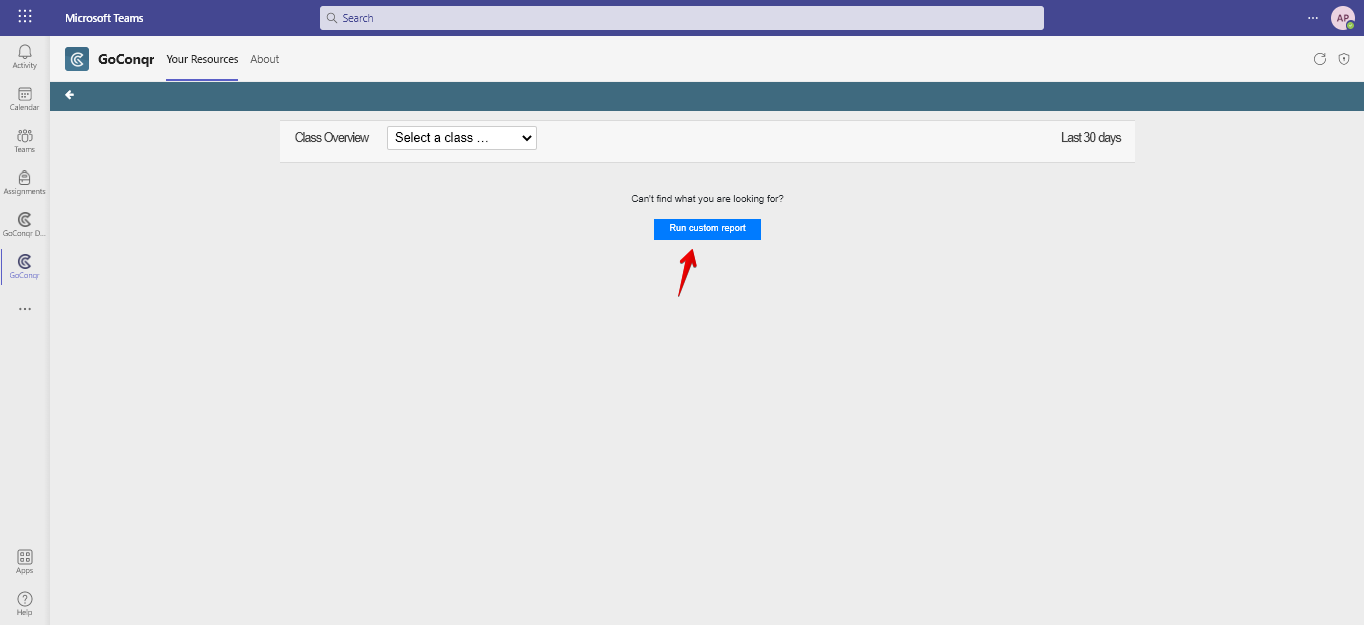How do I view reports about consumption of GoConqr resources within my classes?
To see the results of your resources, go to the GoConqr app, located in the left sidebar and select the reports icon.
![]()
Then simply choose your class from the drop-down menu.
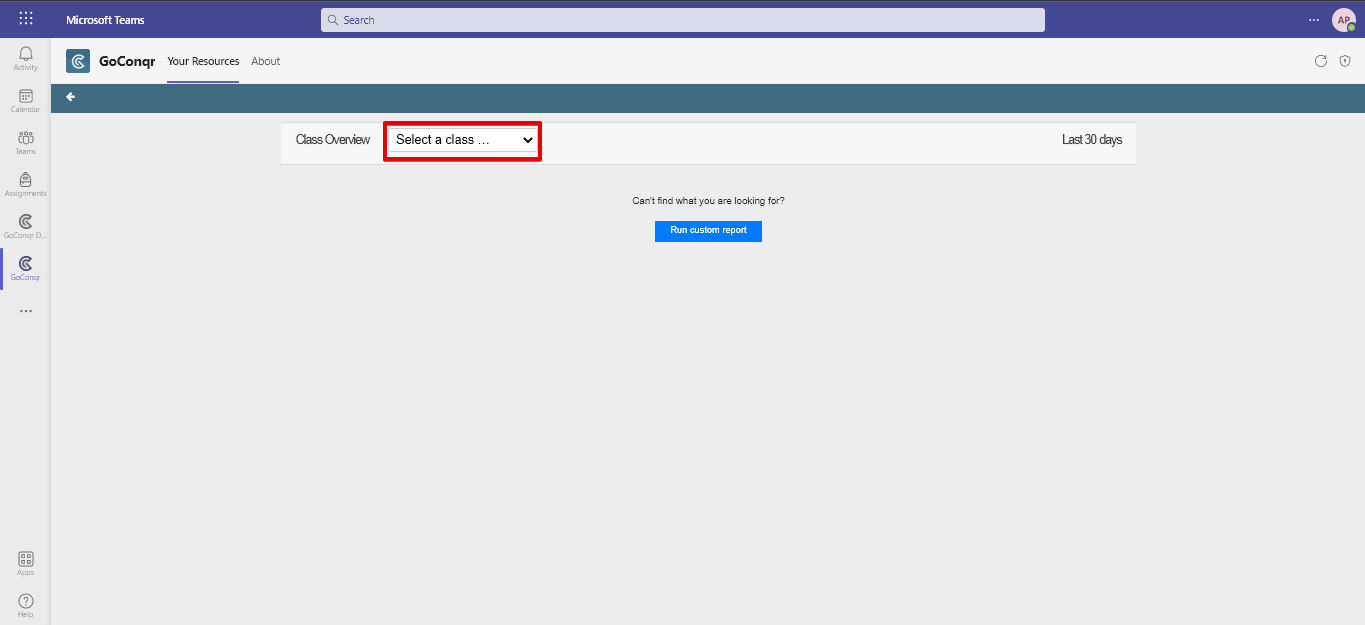
The report generated for the class should show which students have viewed the different resources, and when. The report will split the resources according to those shared with the class via Tabs and via Assignments.
Where flashcards or quizzes have been shared you will also see the scores registered by the student against the resource. If you click on the student's name, you will be able to see all the results that student obtained in each of their attempts.
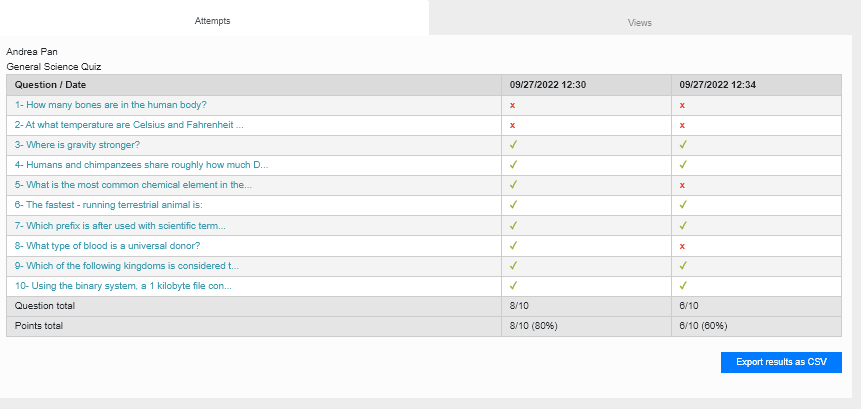
Remember that by selecting Run Custom Report you can choose to run your report against different time windows, for different resources or for different users. In this way, you can always get the information that suits you best.