Help & FAQ
How do I attach a GoConqr resource to a Teams Assignment?
Navigate to the Assignments section on Teams and click Create > Assignment. In the interface that is presented you will be asked to specify details about the Assignment.
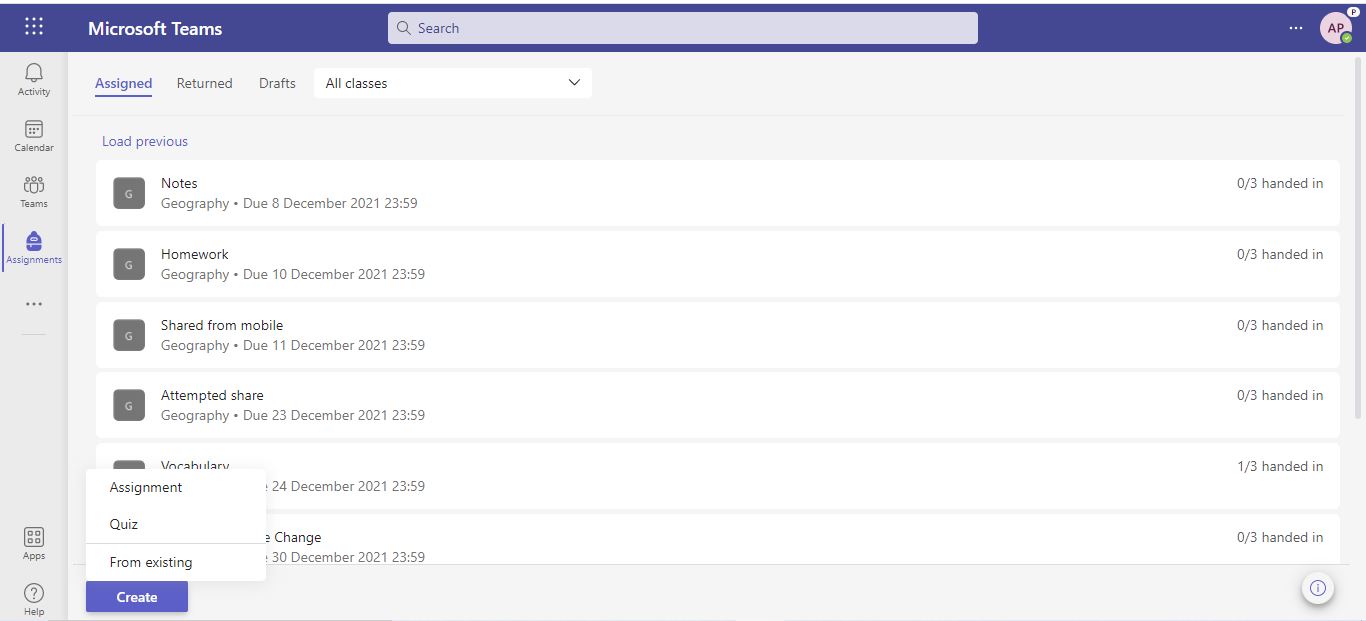 Under the instructions you will see an Apps link. If you click this link you will be able to search for and select GoConqr from the app list.
Under the instructions you will see an Apps link. If you click this link you will be able to search for and select GoConqr from the app list.
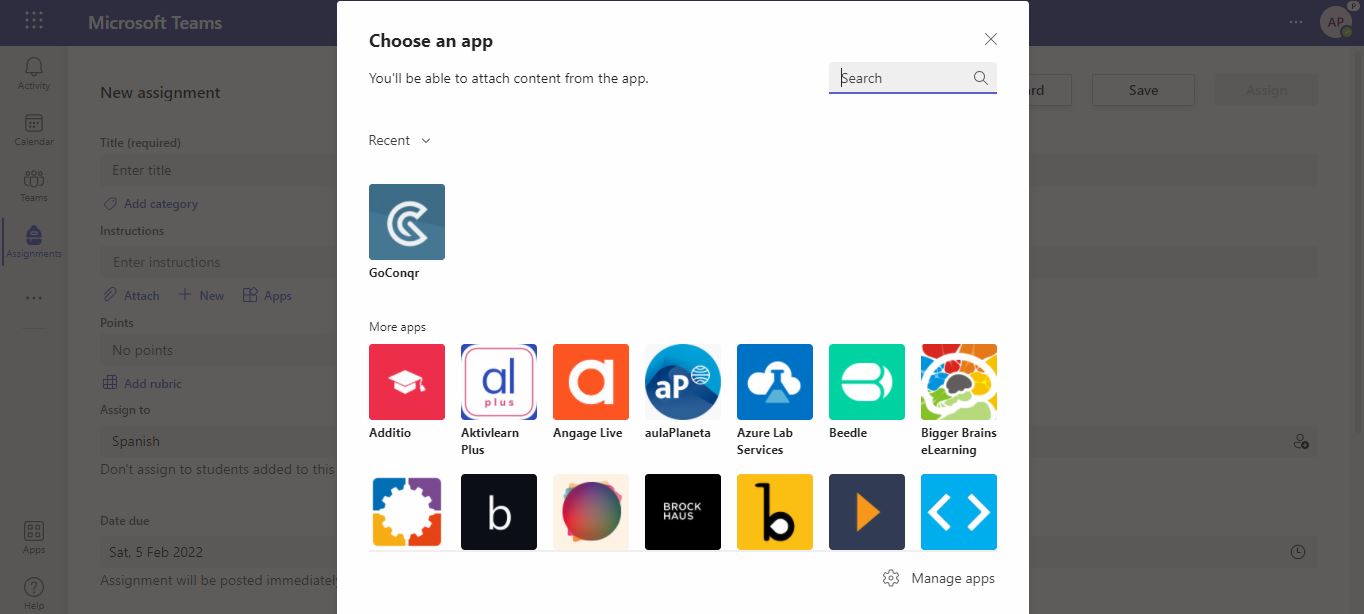
Once you have selected GoConqr a search interface will allow you to search for the content that you wish to attach to the Assignment. You can attach something that you have created yourself, or you can search out and attach some relevant content from our public library.
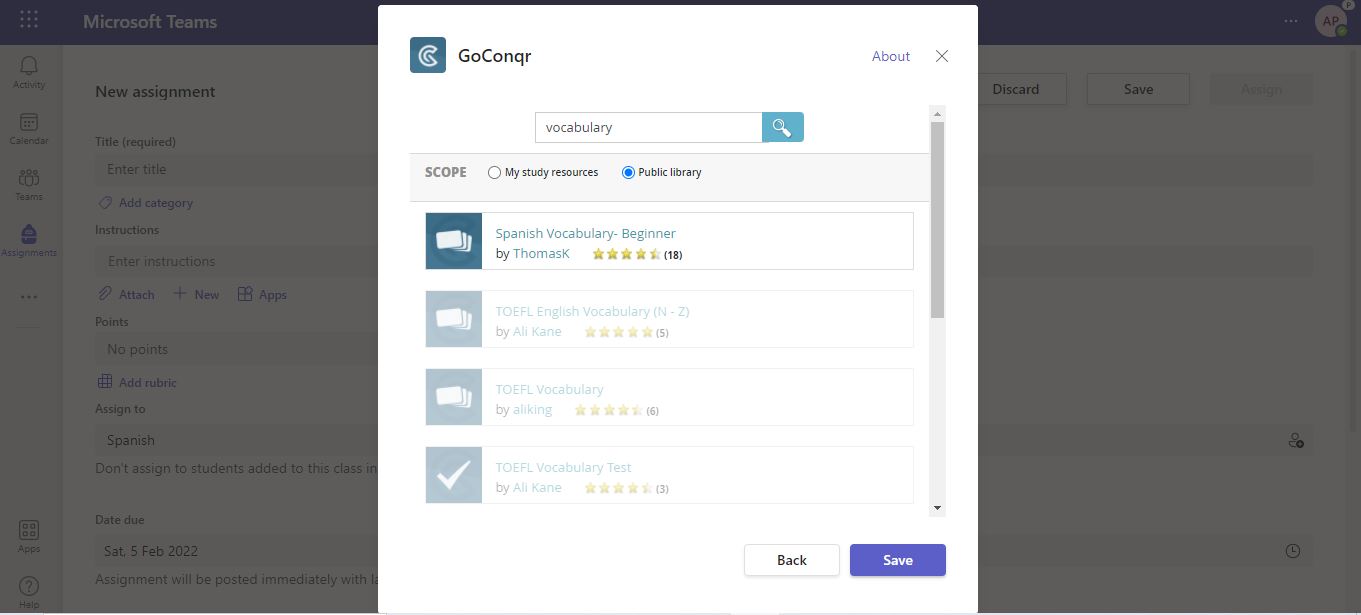
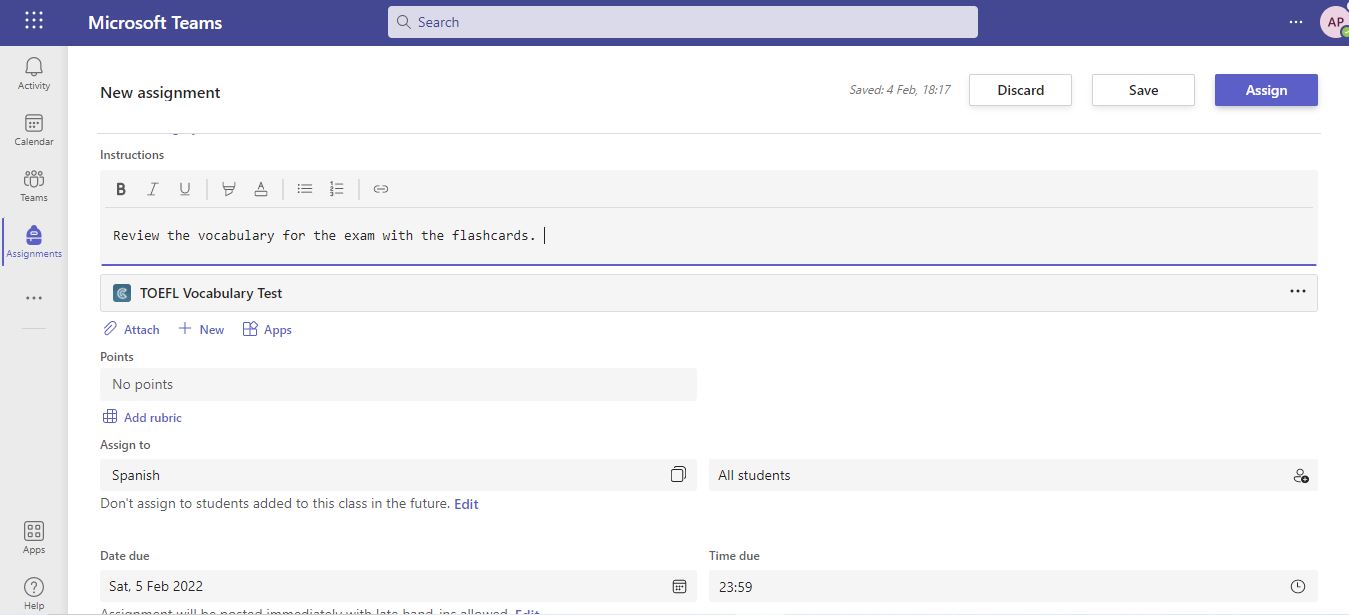
Get the Teams app on the Teams store here.
