macromedia flash 8 quiz
Pinned to
753
0
0
No tags specified
|
|
Created by Ann Cute
over 9 years ago
|
|
Rate this resource by clicking on the stars below:




 (1)
(1)
Ratings (1)
| 0 | ||
| 1 | ||
| 0 | ||
| 0 | ||
| 0 |
0 comments
There are no comments, be the first and leave one below:
Close
3976642
quiz
2017-03-27T06:53:56Z
Macromedia Flash Quiz 1
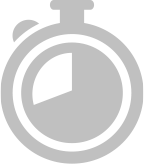
Each question in this quiz is timed.
Begin Quiz
 Please wait - loading…
Please wait - loading…
["https://cdn.goconqr.com/uploads/true_or_false_question/image/2087880/desktop_f54f8d42-02bc-4ca7-b694-00f6f9ab0eec.jpeg","https://cdn.goconqr.com/uploads/label_image_text_field_question/image/2087897/image_primary_f7b31899-7bdc-4f60-b82b-1360f55f6166.jpeg","https://cdn.goconqr.com/uploads/label_image_text_field_question/image/2087905/image_primary_fa2fa826-2b69-42aa-b778-554101be33f0.jpeg","https://cdn.goconqr.com/uploads/label_image_text_field_question/image/2087921/image_primary_97cd2365-f5a2-4ae1-8075-1077ac335d97.jpeg","https://cdn.goconqr.com/uploads/label_image_text_field_question/image/2087929/image_primary_954bb83b-be48-4c65-9e7c-41af291c8262.jpeg","https://cdn.goconqr.com/uploads/label_image_text_field_question/image/2087939/image_primary_bbc6e0ac-43cd-4db3-b953-2eeb5a1a8fb4.jpeg","https://cdn.goconqr.com/uploads/label_image_text_field_question/image/2087945/image_primary_66f6b3bb-de62-4da7-a236-4a48ba640093.jpeg","https://cdn.goconqr.com/uploads/label_image_text_field_question/image/2087948/image_primary_d61e516f-760a-46c1-857c-f9f5ac021501.jpeg","https://cdn.goconqr.com/uploads/label_image_text_field_question/image/2087954/image_primary_cb5a4e09-8810-4dd8-94a1-77e7fa327e9e.jpeg","https://cdn.goconqr.com/uploads/label_image_text_field_question/image/2087962/image_primary_6d86c336-abd1-493a-842e-1a3713b239ec.jpeg","https://cdn.goconqr.com/uploads/label_image_text_field_question/image/2087966/image_primary_062ad58a-273b-41b0-9bb0-87c014faa35f.jpeg"]
