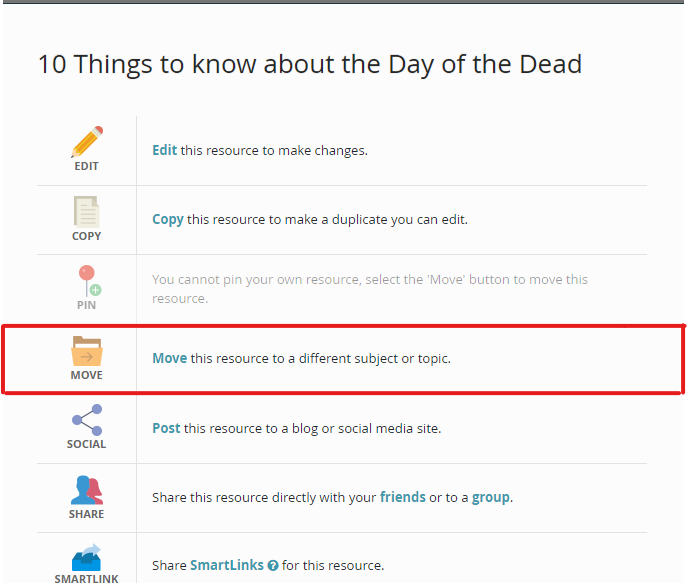Help & FAQ
How to move a Resource?
Categorising your resources by subject and topic helps you keep your resources organised.
There are two ways to move a study resource:
Option A) In your subjects:
- To move one or more study resources within the subject screen, select them by clicking on the little square next to each resource and a panel will appear below the top box with different icons, click on the Move button.
- You will then be presented with a dialogue box with your subjects and topics, simply select the subject you want to move your resource to and make sure you accept the changes by clicking the green Move button. Using this option you can move as many resources between different subjects as you like.
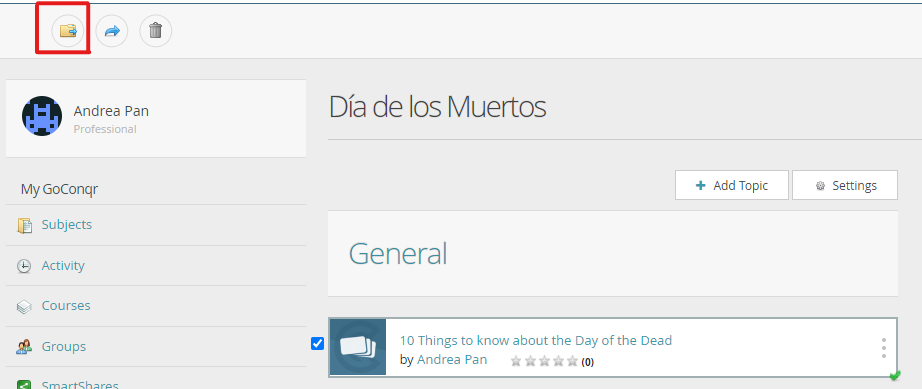
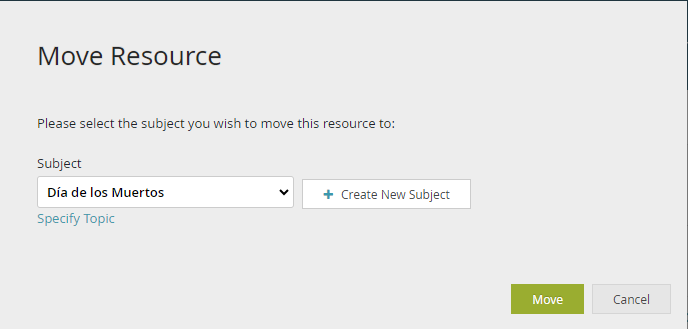
Option B) Through the Resource Edit Mode:
- If you are in edit mode for a resource, click on the Actions icon on the left hand side of the top bar.
- Click on , "Move this resource to another topic or subject" and select the subject to which you want to move your resource.