Help & FAQ
How do I delete a Resource?
You can delete a study resource by selecting "Delete" from the "Actions" menu within the edit mode of the resource or by selecting the same menu in your subject folders, and selecting "Delete" from the "Actions" menu within the edit mode of the resource or by selecting the same menu in your subject folders.
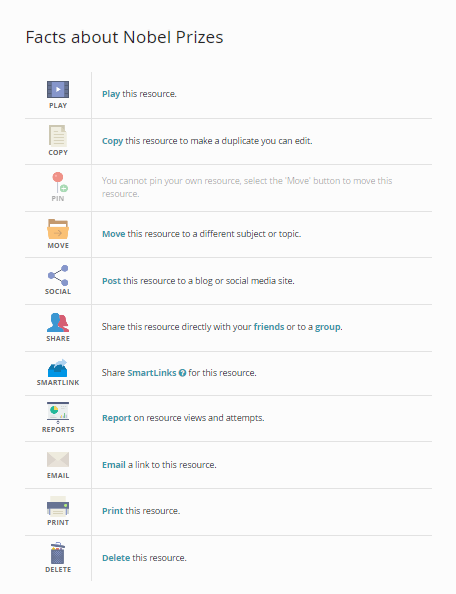
Please note that you will only be able to delete resources that you are the author of and that whenever you are going to delete a resource you will be asked to tick the action confirmation box and click "Delete".
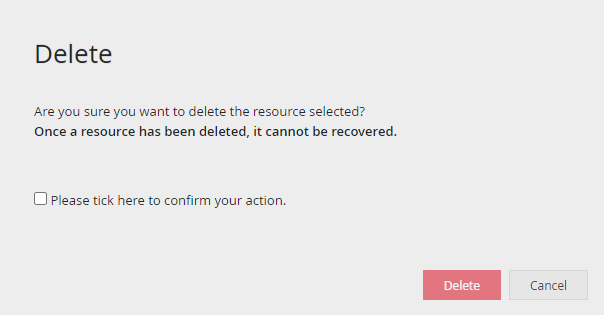
Please note that once you have completed this action you will not be able to undo your action or retrieve the resource.
