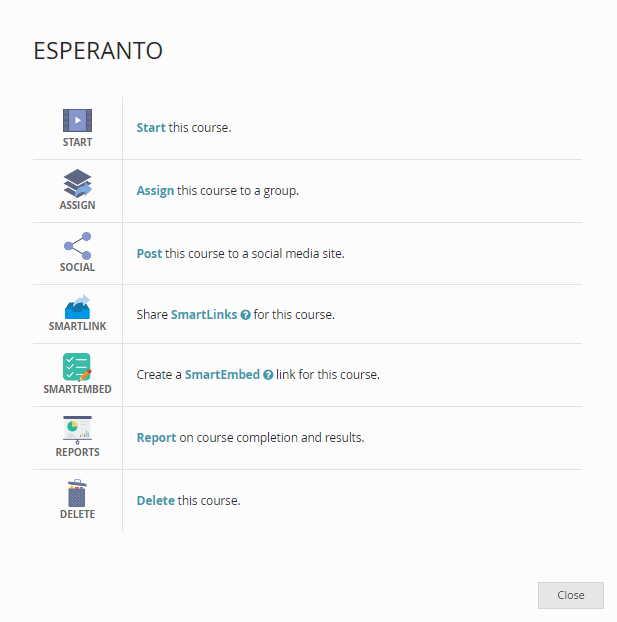Help & FAQ
How can I share a course on social media?
You can share a course on Linked In, Facebook, Twitter and Microsoft Teams.
To do so, go to the course overview page. Click on the icon of the platform of your choice and follow the on screen instructions.

You can also share a course on social media through the course edit screen. Select the "Actions" folder, look for and select the option "Post this course to a social media site" and finally, select which social media platform you want to share to.