30207697
OCR GCSE - Computer Science - Paper 1 - Network Topologies, Protocols, and Layers
Description
Flashcards by Malachy Moran-Tun, updated more than 1 year ago
More
Less
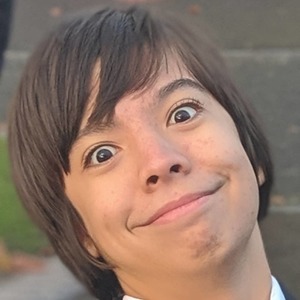
|
Created by Malachy Moran-Tun
over 4 years ago
|
|
Resource summary
| Question | Answer |
| What is a Network Topology? | The layout of the network, including how the devices are connected and communicate with eachother |
| What is a Star Topology? | > Devices are connected to a central switch / server > Central switch allows many devices to access the server simultaneously > Can be wired or wireless |
| What are the Advantages of Star Topology? | > If one device / node fails, the rest of the network is unaffected > Easy to add more devices > High performance - data goes straight to the central device, so all devices can transmit data at once > Little data collisions |
| What are the Disadvantages of Star Topology? | > Can be expensive to setup: if wired, every device needs a cable to connect; the server requires maintenance > If the switch / server fails, the whole network is affected |
| What is Mesh Topology? | > Decentralised - devices are directly or indirectly connected to eachother but there is NO central switch / server > Partial: majority of nodes are connected to eachother - sends data along the fastest route > Full: all nodes are connected to eachother - fastest route is direct |
| What are the Advantages of Mesh Topology? | > No single point of failure - if ANY device fails, the network stays up and data can be sent along a different route to get to its target > High performance - if it is a full mesh topology, every machine has a direct route for data travel > Less expensive if wireless |
| What are the Disadvantages of Mesh Topology? | > Extremely expensive - you need a lot of wiring to connect many devices together, however, if wirelessly connected, it is less expensive |
| What is Wi-Fi? | > Standard for wireless networking > Uses two frequency bands - 2.4 GHz and 5 GHz > Bands are split into channels that cover a range - in 2.4 GHz, these channels overlap > Performance is affected by adjacent channels |
| What are the Advantages of 2.4 GHz Wi-Fi? | > Greater range - can serve devices across a wide area > Better at getting through solid objects / walls |
| What are the Advantages of 5 GHz Wi-Fi? | > Extremely fast (when communicating over a short distance) > Less overlapping channels, so a lower chance of interference |
| What are the Disadvantages of Wi-Fi? | > Limited range, usually <50m > Signals can suffer from electromagnetic interference > Wireless Access Points have a limited amount of bandwidth to share - the more connections, the slower the network > Signals pose a security risk as they can be intercepted by unauthorised users |
| What is Encryption? | Process of purposely scrambling data and disguising a message so it cannot be understood until it is decrypted by the intended recipient - it makes networks secure |
| What is a MAC Address? | > Unique identifier assigned to all network-enabled devices by the manufacturer > Unique and unable to be changed > Used by Ethernet and LANs > Switches read MAC addresses to direct data |
| What is an IP Address? | > Used when sending data between TCP / IP networks (usually over the Internet) > Not linked to hardware - assigned manually (static) or automatically (dynamic) > IPv4 - 32-bit denary number (255.255.255.0) > IPv6 - 128-bit hexadecimal numbers (FEC0:0000:0000:0000:0000:0000:0000:0001) |
| Where are Static IP Addresses Used? | > Connecting printers on a LAN > Hosting websites on the Internet (they are be expensive for this reason) |
| Where are Dynamic IP Addresses Used? | > Devices that log onto a network (usually the Internet) > Has a different address every time it connects > Internet Service Providers (ISPs) use these since they are cost effective and reusable |
| What is a Network Protocol? | Set of rules for how devices should communicate and how data is transmitted across a network, including how it should be organised, and what to do if data goes missing |
| What is TCP? | > Transmission Control Protocol > Rules for how devices connect on the network > Responsible for splitting data into packets, reassembling the data, and checking the data was correctly sent / delivered |
| What is IP? | > Internet Protocol (creative name) > Responsible for packet switching (next card) |
| What is Packet Switching? | Used by routers to direct data packets on IP networks (usually the Internet) > Sending device splits data into packets, with each packet having a number to show the order of the data > Router reads the packet header and decides the fastest route to send the packet, using the IP address as a destination > Fastest route depends on network traffic, so routes change very often > Packets can arrive in the wrong order, so the receiving device uses the packet numbers to reassemble them > Some packets may go missing, so the receiving device sends a timeout message, at which the sending device can send that packet again > Once all data is received and the checksums match (making sure all data is correct), a receipt confirmation is sent to the sending device |
| What is HTTP(S)? | > Hyper Text Transfer Protocol (Secure) > Used by web browsers to access websites and communicate with web servers > Secure encrypts all information |
| What is FTP? | > File Transfer Protocol > Used to access, edit, and move files between devices on a network (e.g. between a server and a client computer) |
| What is POP3? | > Post Office Protocol (3) > Used to retrieve emails from a server > The server holds the email UNTIL it is downloaded, at which point it is deleted from the server |
| What is IMAP? | > Internet Message Access Protocol > Used to retrieve emails from a server > Server holds and keeps the email until it is requested to be deleted by the user > A copy is downloaded when accessed |
| What is SMTP? | > Simple Mail Transfer Protocol > Used to send emails and transfer emails between servers |
| What are Layers in Network Protocols? | > Network protocols are divided into layers with similar functions > Self-contained - the protocols in each layer do their job without needing to know what's happening elsewhere > Each layer serves the layer above it |
| What are the Advantages of Using Layers? | > Breaks network communication into manageable pieces, so developers can concentrate on one area of the network > Since they are self-contained, they can be changed without other layers being affected > Companies must make compatible and universal software due to the set rules for each layer |
0 comments
There are no comments, be the first and leave one below:
Want to create your own Flashcards for free with GoConqr? Learn more.

