30271577
OCR GCSE - Computer Science - Paper 1 - Operating Systems and System Software
Description
Flashcards by Malachy Moran-Tun, updated more than 1 year ago
More
Less
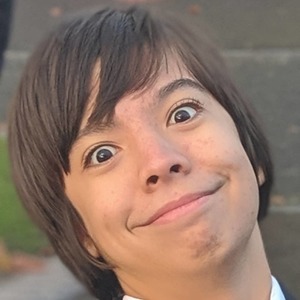
|
Created by Malachy Moran-Tun
over 4 years ago
|
|
Resource summary
| Question | Answer |
| What is an Operating System? | > A complex piece of software > Found on computer systems > Examples include: Windows, MacOS, Linux, Android, iOS etc. |
| What are the main Functions of an Operating System? | > Communicate with internal and external hardware using device drivers > Provide a UI (user interface), allowing a user to interact with the computer > Provide a platform for applications to run > Allow for multi-tasking by controlling memory resources and the CPU > Deal with file and disk management > Manage the security of the system through user accounts |
| What are Device Drivers? | > Software to communicate with internal hardware or peripherals > Essentially acting as a "translator" for signals between the OS and hardware > OS chooses the correct device drivers (installing them if necessary) > Device manufacturers may release updates, which can be installed both manually and automatically |
| What are GUIs? | > Graphical User Interfaces > Designed to be intuitive for everyday users > Visual and interactive > Uses windows, icons, menus, and pointers (WIMP) > Windows, MacOS, Android, iOS etc. all examples |
| What are Command-Line Interfaces? | > Text bases interfaces > User enters specific commands to complete tasks > Less resource heavy > More efficient and powerful than GUIs for advanced users > DOS is an example of a command-line interface and some Linux distros |
| What is Memory Management? | > When applications are opened, OS moves the necessary parts to RAM > Additional parts moved when required > OS decides if applications / features have be used recently and removes them accordingly > OS needs to make sure the applications don't overwrite / interfere with eachother, using a memory manager > Allocates certain applications memory addresses to keep everything separate |
| What is CPU Management? | > Only one application is processed by the CPU at a time > OS divides CPU time between open applications, and may prioritise certain processes so instructions are executed in the most efficient order |
| What is File Management? | > Computers store data as files > File extensions tell the computer which software should be used to open files > OS is responsible for file management > Organising the data into a usable, hierarchical structure > Also deals with movement, editing, and deletion of data |
| What is Disk Management? | > Irrelevant in a modern world of SSDs but oh well > HDD managed by the OS > Splits the physical disk into storage sectors > Decides which sectors to write data to > Keeps track of free space > Ideally, one file is placed on adjacent sectors - but it can become fragmented |
| What is a Single-User Operating System? | > Operating systems that only allow one users to use the computer at one time > Most common OS type, used for Windows, MacOS etc. > Multiple user accounts are irrelevant - only one at one time |
| What is a Multi-User Operating System | > Operating systems that only allow multiple users to use the computer at the same time > Used for mainframes, e.g. UNIX servers > Give many users simultaneous access |
| What is User-Account Control? | > Allows for multiple user accounts > Different accounts are granted different access to specific data or resources on a system > Anti-Theft measures to prevent other users from accessing locked devices or accounts > Protected with a username and password, or even fingerprint / retina scanners |
| What is Defragmentation? | > Files stored on a HDD are stored on sectors > Files being moved, deleted, and changing sizes create lots of small gaps > The OS splits other files into smaller blocks to fill the gaps > This is disk fragmentation > Defragmentation reorganises data on the HDD to but the files back together, and move all the free space together |
| What is a Backup? | Regularly copying a computer system's files and settings, storing them externally, to prevent data loss |
| What is a Full Backup? | > A copy is taken of every files on the system, using a lot of storage space > Takes a long time to create, but faster to restore from |
| What is an Incremental Backup? | > Only files that were created or edited since the last backup are copied > Uses less storage space > Quicker to create, but slower to restore from, since the last full backup must be restored first, then every incremental backup |
| What are some Examples of Utility Software? | > Defragmentation > Backup > Compression > Encryption > Disk / Registry Cleaners > System Restore > File Managers > Anti-Malware > Automatic Updating > System Diagnostic Tools etc. |
Want to create your own Flashcards for free with GoConqr? Learn more.
