36599643
Input, Output, and Storage - OCR Computer Science A Level
Descrição
Sem etiquetas
FlashCards por Malachy Moran-Tun, atualizado more than 1 year ago
Mais
Menos
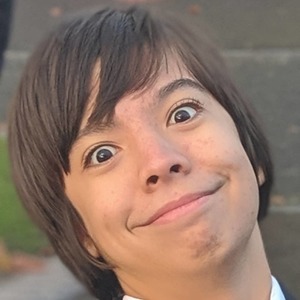
|
Criado por Malachy Moran-Tun
mais de 3 anos atrás
|
|
Resumo de Recurso
| Questão | Responda |
| What is an Input Device? | > Any device that allows information to be passed from the outside world to a computer > Includes devices that scan real world objects, or devices that are used to enter data manually |
| What are some Examples of Input Devices? | > Barcode readers > Digital cameras / webcams > Keyboard > Mouse / trackpad > Touchscreen etc. |
| What is an Output Device? | > Any device that allows information to be passed from a computer to the outside world > Takes digital data (from a computer) and converts it to a real world, analogue format that humans can understand |
| What are some Examples of Output Devices? | > Monitors > Speakers > Printers > Actuators > Projectors etc. |
| What is a Storage Device? | > Any device used for either temporary or permanent storage of data - internal or external |
| What are the 3 (Main) Storage Types? | > Optical > Magnetic > Solid State (sorry vinyl records, you don't get a category) |
| Define the Following Storage-Related Terms: > Capacity > Speed > Durability > Reliability > Portability > Cost | > Capacity - how much data can be stored on the medium (i.e., how many bytes) > Speed - data transfer speed (e.g., MB/s) > Durability - how easily damaged the medium is > Reliability - how good is the medium's longevity (i.e., does it last a long time) > Portability - how easy it is to move and share the medium > Cost - how expensive it is to produce the medium (e.g., £/MB) |
| What is Optical Storage? | > Data is stored on a disc > Laser creates marks in a pattern across the disc (burning) > Laser detects these marks from the inside out and translates them to a readable format (reading) > Marks are pits and lands which represent 1s and 0s / binary data > Write once, read only - surface of the disc is literally burnt - Re-usable discs use a reversible reaction |
| What are the Advantages and Disadvantages of Optical Storage? | > Cheap > Portable > Lightweight > Durable (i.e., if dropped) > Slow > Not durable (i.e., scratched easily) > Not reliable |
| What is Magnetic Storage? | > Arm or head reads / writes across the medium by modifying the polarity of magnetic discs or tape > Polarity represents binary data, thus can be re-written > Disc based magnetic storage (e.g., HDDs) - Data is stored in sectors within circular tracks - Data becomes fragmented > Tape based magnetic storage (e.g., reel to reel tapes) - Data is stored across a tape, which may have multiple tracks for simultaneous reading |
| What are the Advantages and Disadvantages of Magnetic Storage? | > Large capacity (massive in case of tapes) > Reliable, fairly durable (HDDs) > Moderately priced (HDDs) > Fairly fast transfer speed (HDDs) > Dead cheap y'know (tapes) > Not durable (i.e., if comes in contact with a magnet, data is removed) > Slow (tapes - although is not a huge concern for the use case) |
| What is Solid State Storage? | > Made of transistors (essentially tiny electronic switches... electronic as in with electrons, although they are also electronic as in electricity. so all type of electronics) > Transistors' value represents binary data > Transistors use an oxide layer to trap electrons when electricity is present (or in some cases electricity is only needed to change the transistor's value) > No moving parts at all (solid state) |
| What are the Advantages and Disadvantages of Solid State Storage? | > Extremely fast transfer speed > Very durable > Extremely reliable > Very portable > Extremely expensive compared to other types |
| What is Virtual Storage? | > Cloud storage > Storing and retrieving data over the internet > Presents an abstraction - data seen as one, unfragmented file may be split over multiple drives and media |
| What are the Advantages and Disadvantages of Virtual Storage? | > Data can be access at any time, any where an Internet connection is present > Easy to collaborate and share files > Can become very expensive to buy > Requires the Internet > Data access speed is dependent on Internet speed |
| What is Primary Storage? | > Storage that the CPU can access quickly (compared to secondary storage) > Small capacity > Usually volatile > Includes RAM, ROM, and registers |
| What is Secondary Storage? | > Non-volatile > Large(r) capacity > Slow access speed compared to primary - physically further away (e.g., usually connected via a slow cable) > Stores OS, applications, and files when they are not in use |
| What is Tertiary Storage? | > Non-volatile storage away from a personal PC > Used for long term backups of data > Used in large facilities to store large amounts of data |
| What is RAM? | > Random access memory > Contains the OS (while the computer is running), open programs, and open files > Contains the data / instructions being executed / executed on by the CPU > Volatile |
| What is ROM? | > Read only memory > Non-volatile > Contains the BIOS, which contains instructions on how to load the OS (mainly the OS' kernel) Computer boots -> Load BIOS -> System Checks -> Load OS to RAM |
| What is Virtual Memory? | > Secondary storage used as additional RAM > CPU moves data that hasn't been recently used into virtual memory > Extremely slow data transfer as compared to RAM |
Quer criar seus próprios Flashcards gratuitos com GoConqr? Saiba mais.
