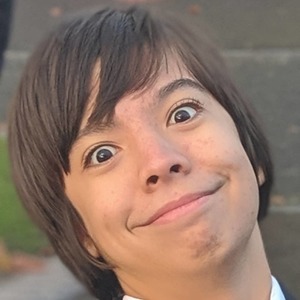38340873
Networks
Description
No tags specified
Resource summary
| Question | Answer |
| What is a Network Manager? | > Way to manage other computers over a network > Can manage other computers to update software, fix problems (e.g., incorrectly setup software), or generally helping users (e.g., resetting passwords) |
| Why are Networks usedful for Data Exchange? | > Data can be sent between computers without the need for an intermediate device (e.g., a USB stick), or some form of external storage |
| What are some Examples of Resources can be Shared on a Network? | > Printers > Scanners > Internet connections etc. |
| What is Bandwidth and how does it affect a Network's Performance? | > Amount of data that can be transferred in a given time (like the flow of a pipe) > Greater the bandwidth, the better the potential performance > Bandwidth is shared between all active users, so too many users will slow down the network |
| What is Topology and how does it affect a Network's Performance? | > How the computers are laid out and connected together > Has a large impact on the network performance and reliability, due to network collisions and other factors |
| How do Wired / Wireless Networks Compare in Performance? | > Wired networks are usually much faster and more reliable (since interference is much less likely) > Wireless performance depends on how well the computer can pick up a signal, and any other signal interference, so is often slower by a large margin |
| What is a Wide Area Network? | > Collection of computers connected over a large geographical area (usually between nations) > Used by multinational organisations that have international offices > Usually rented from large telecommunications companies, since they are expensive to setup and maintain > Internet is the largest WAN in the world (no way!) |
| What is a Local Area Network? | > Collection of nodes connected over a small geographical area > Usually found in homes, schools, universities, small companies etc. > Setup and maintained by the organisation that uses it |
| Generally, what is a Network Protocol? | > Set of rules that define how data is transmitted between connected devices > Exist for any data exchange between two devices > Necessary for computers to understand the data being received, amongst other things |
| What Decisions are in a Network Protocol? | > How communication should start and end (known as handshaking) > How data should be structured > Which network port communication should be over > How to check if the received data is correct > What to do if something goes wrong |
| What is TCP? | > Transmission Control Protocol > Split data from applications into small pieces, known as packets > Each packet contains a header and a payload > Header contains information about how to reach its destination > Payload is the actual data to be sent |
| What is IP? | > Internet protocol > Defines how data packets (from TCP) should be sent between networks > IP header is added to each packet, which contains the source and destination in the form of an IP address > Routers use IP addresses to deliver the packet to the correct network |
| What is WiFi? | > aka 802.11x unless ur a pleb (i think? i dunno anymore) > Set of protocols for defining wireless transmission of data via radio waves > Used in wireless networks |
| What is Ethernet | > Protocol that defines how data should be transmitted via wires between network hardware > Used in (you'll never guess it), wired networks |
| What are some Examples of Traffic sent over the Internet? | > World Wide Web traffic > Email traffic > Multiplayer gaming traffic > Video steaming traffic |
| What is Packet Switching? | > Process that transmits data on the Internet > Splits data into packets that are sent across the network > Routers allow packets to be passed between interconnected networks |
| What is HTTP(S)? | > Hypertext Transfer Protocol, used for sending websites > Set of rules that the browser uses to get a resource from the server > HTTPS sends data using an encrypted connection (S standing for secure - wow!) |
| What is a URL and its 3 Parts? | > Uniform Resource Locators > Unique identifier for a resource on the Internet, following a specific format: 1. HTTP(S) (e.g., https://) 2. Domain - name of the server hosting the website (e.g., www.example.com) 3. Path - name of the requested file on the server and where it is located (e.g., /page1.html) Examples make up the URL: https://www.example.com/page1.html |
| What is a DNS Server? | > Domain Name Service > Useful as domain names are much easier to read and remember than IP addresses (especially IPv6) > Computers cannot use domains to communicate over the Internet > DNS converts domains into the IP address |
| How does DNS Lookup Work? | > Client sends a request to the nearest DNS server asking for the associated IP address > DNS responds with the correct IP address > Client uses this new IP to send the original request |
| What is a DNS Miss? | > DNS server does not have the associated IP > Asks other DNS servers for the IP, which may then ask other servers again etc. > Eventually resolves the IP address, or returns an error > Resolved IP is sent to the original client > Resolved IP is copied to the DNS server(s) for future reference |
| What is a Website? | > Collection of webpages, linked together using hyperlinks > Hyperlinks are used to navigate the website > Hyperlinks can send the user to other parts and pages of the same website, or other websites all together |
| What is a Web Server? | > Dedicated computer which responds to HTTP requests by returning webpages > One server can host multiple websites |
| What are some Difficulties in Setting Up a Web Server? | > Security risks, e.g., from DDoS attacks > Difficult to make sure that the server does not go down (e.g., in a power cut) > Difficult to ensure that data does not get corrupted if the server is shut down suddenly > Expensive to buy and maintain |
| What is a Web Hosting Provider? | > Company that charges a fee (usually monthly) in return for hosting a website > Server experts ensure that the server is up to modern standards > Includes hosting, regular back-ups, security patches etc. |
| What is a Protocol Layer? | > Group or collection protocols that work at a similar level in the networking process > Should be independent of each other > Should only interact with each other when considering the inputs and outputs of each layer > Layers are an example of abstraction |
| What are the 4 Layers of the TCP Model and their Role? | Transmission Control Protocol Model: 1. Application layer > Creates and interprets data (e.g., HTTP, IMAP, FTP etc.) 2. Transport layer > Splits and joins data (e.g., TCP) 3. Internet layer > Adds addresses to data (e.g., IP) 4. Network access layer > Converts data into electrical signals (e.g., Ethernet, Wifi) |
| What are the 7 Layers of the OSI Model? | Open Systems Interconnection Model: 1. Application 2. Presentation 3. Session 4. Transport 5. Network 6. Data link 7. Physical |
| How are the TCP and OSI Models Related? | > Both describe the exact same network system > First 3 layers of OSI are the group into TCP's "Application" layer > Transport layers are both shared > OSI's "Network" layer is called "Internet" in TCP > OSI's bottom two layers are grouped into TCP's "Network Access" layer |
| What are the Advantages of Layering? | > Layers are self-containing, making diagnosing and debugging issues much easier > Application developers can create networked applications without knowing how the network physically work > Layers can be changed as long as the I/O remains consistent, meaning they can be improved without affecting other parts of the system > People can specialise in one specific layer, allowing for much more specific development and innovation |
| What is contained in a Packet Header? | > Sender and recipient IP address > Sequence number - allows packets to be re-arranged into the correct order at the end > Checksum - to ensure that all data was sent correctly |
| What happens on the Sender's LAN when Sending Packets? | > Data is generated from an application on the sender's computer (application layer) > Data is split into packets (transport layer) > IP addresses are added to each packet (Internet layer) > Packets are grouped into frames and sent to the router (network layer) |
| How are Packets sent over a WAN / the Internet? | > Sender's router inspects each packet to check if the IP is on the current LAN > If not, the packet is to be sent over the Internet, or other WAN > Each packet is sent from the sender's router to the destination router via connected routers > The route of each packet is often different, in order to maximise efficient use of the network, and to avoid bottlenecks |
| What happens on the Recipient's LAN when Receiving Packets | > Packets will often come in the wrong order since they have taken different paths > Packets are unpackaged and reassembled into the correct order using the sequence number |
| What happens when a Packet is not Received? | > Packets might get lost within the network > Each packet transfer has a certain timeout, i.e., the max amount of time the transfer is expected to take > If the time taken is larger than the timeout, a timeout signal is sent to the sender, which resends the packet |
| What happens when a Packet is Corrupted? | > Network interference can cause data to become corrupted (charged) > When data is assembled into packets, the checksum is calculated and sent along with the packet > When data is received, the recipient recalculates the checksum > If the values are different, the data was corrupted, and the data is requested again |
| What happens when All Packets are Received Successfully? | > Confirmation message is sent to the sender > Makes the sender certain that there were no issues in transmission that they might need to fix |
| What is a Switch? | > Connects several devices to form a wired network > Each node has a unique MAC address (Media Access Control) > When data is sent on the network, it includes the sender and recipient MAC address > The switch knows which device the MAC address relates to, so data is sent to the intended destination only |
| What is a Router? | > Piece of hardware which connects networks together > Works using IP addresses > Inspects each IP address and determines if it belongs to the local network it is attached to > If not, the data is sent to the connected WAN |
| What is a Wireless Access Point? | > Piece of hardware that connects to a switch > Allows WiFi devices to connect to the network > Broadcasts an SSID (network name), so that devices know which network to join > WAPs can create a security risk if encryption and authentication is not top priority |
| What is a NIC? | > Network Interface Controller > Provides a connection between the device and network > Can have an RJ45 port, or radio transmitter / receiver to connect (i.e., wired or wireless) > In computers, most NICs are directly built-in to the motherboard |
| What is a Fibre-Optic Cable? | > Thin strands of glass which transmits binary data as pulses of light > Due to the speed of light, has a very high bandwidth (upwards of 100 Tb/s) > Do not suffer interference, meaning they are appropriate for long distance communication (including intercontinental cabling) |
| What is a Coaxial Cable? | > Wired transmission media > Insulated copper wire surrounded by a metal mesh to protect from interference > Often used for cable TV |
| What is a Twisted-Pair Copper Cable? | > Often referred to as "Ethernet cable" > Eight wires twisted into pairs, which reduces interference from other signals and improves transmission speed > Cables have different ratings to indicate transmission speed, e.g., Cat-5e at 1 Gbps, Cat-6 at 10Gbps |
| What are Radio Waves? | > Transmission media of wireless networking, e.g., WiFi and Bluetooth > Amplitude (strength) decreases as it moves further away from its transmitter (which is why signal strength degrades) > Other radio signals of similar frequency can cause interference > WAPs check for frequency channels that are least congested before starting a broadcast |
| What is a Firewall? | > A piece of hardware or software that sits between a device and the Internet > Inspect and filter incoming and outgoing packets > Try to stop unauthorised access to the network (e.g., hackers, malware etc.) |
| What actions do Firewalls do to Stop Network Traffic? | > Packet filtering - inspects each packet and drops those which do not meet certain criteria > IP address filtering - only allows traffic from certain sources (useful to prevent DDoS attacks) > Port blocking - blocks access to certain ports, e.g., port 22, which allows remote access |
| What is a Proxy? | > Server which sits between a computer and the Internet > Acts on behalf of the user for accessing web pages > Performs tasks such as hiding the user's IP address, holding a cache of regularly visited websites etc. > Work similarly to VPNs, but without encryption |
| What is the Client-Server Model? | > Computers take on the role of central server or client > Client can request a service from the server, which is then processed by the server, and sent as a response |
| What are some examples of Services the Server in a Client-Server Model can Provide? | > Storing files > Printing > Hosting a website etc. |
| What are the Advantages of the Client-Server Model? | > Software and security updates can be managed centrally and applied to all computers at once > Client machines can be monitored centrally > User accounts can be managed centrally, meaning an administrator could perform certain tasks, e.g., retrieving lost files, or recovering lost passwords > Files can be easily accessed from any networked computer |
| What are the Disadvantages of the Client-Server Model? | > Servers are often targeted in cyber attacks, e.g., ransomware or DDoS > Server hardware is expensive to buy and maintain > Single point of failure - if the server fails, the whole network faces downtime |
| What is the Peer-to-Peer Model? | > Each computer is directly connected together > Removes the need for a centralised server > Each computer on the network is known as a peer > Peers can act as both a client and a server |
| What are some Examples of Use-Cases for a Peer-to-Peer Model Network? | > File transfer > Streaming video from a computer to a phone or TV > Wireless printing > Bluetooth devices, e.g., speakers |
| What are the Advantages of the Peer-to-Peer Model? | > Robust - no single point of failure as there is no centralised server > Cheap - no expensive or dedicated hardware is needed > Easy to setup |
| What are the Disadvantages of the Peer-to-Peer Model? | > Peers may lose connection > No central maintenance, meaning software and security cannot be updated easily > Files have to be duplicated and transferred between machines, meaning copies can become redundant and out of date > Peers themselves are responsible for the maintenance of the network |
Want to create your own Flashcards for free with GoConqr? Learn more.