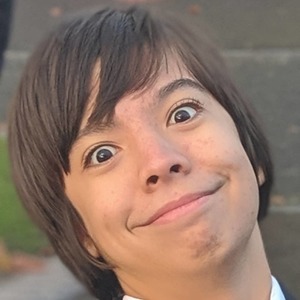38271066
Types of Operating System
Description
No tags specified
Resource summary
| Question | Answer |
| What is a Distributed Operating System? | > Runs across lots of individual computers, but appears as one computer to the end user > OS synchronises what each computer is doing > Each computer works towards one single task |
| What is an Embedded Operating System? | > Usually found on an embedded system, i.e., a piece of hardware that serves a single purpose > Usually stored in ROM, so it cannot be changed > Accepts data from a variety of sensors to control what is happening > Limited interaction from the user |
| What is a Multitasking Operating System? | > Designed to allow the user to do multiple things at one time > Windows, MacOS, Linux, Android, iOS all have multitasking, e.g., listening to music whilst browsing the Internet > System slows down as more tasks are introduced > Utilises scheduling algorithms to accomplish this |
| What is a Multi-User Operating System? | > Usually found on supercomputers or mainframe computers, since they are too large and powerful to only allow one person to access it at a time (or it would be impractical) > Multiple users can login to the system via multiple terminals and work on the computer, sharing the power |
| What is a Real-Time Operating System? | > Reacts to inputs in a close to real time as possible > Necessary for situations where something needs to be monitored constantly, e.g., in medicine > OS usually stored in ROM > OS accepts data from sensors and makes adjustments in real time |
| What is the BIOS? | > Basic Input Output System > Contains instructions used to initialise the computer > Usually stored in ROM |
| How is the BIOS used to Boot the Computer? | > Performs a Power-On Self-Test (POST), which ensures all essential components are working properly > Bootstraps the initial part of the OS in memory (i.e., the bootloader, which loads the kernel) > The computer then completes booting up |
| What is a Virtual Machine? | > Software recreation of some form of computer > Includes virtualisation (e.g., running Linux on Windows), or emulation (e.g., running a SNES game, which requires additional interpreters) |
| What are the Advantages and Disadvantages of Virtual Machines? | > Allows testing of features and software without the need for actual hardware > Saves money as new revisions do not have to be made > Require a lot of system resources to run > May not run as efficiently as the actual hardware |
Want to create your own Flashcards for free with GoConqr? Learn more.