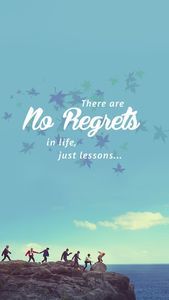20055804
Computing
Resource summary
Computing
- WWW
- A huge collection of websites all over the world
- websites are stored on servers all over the world. There's no central storage
- websites are stored on servers all over the world. There's no central storage
- WWW is different from internet
- Websites are access through the Internet
- internet is a global network of interconnected networks
- internet is a global network of interconnected networks
- Websites are access through the Internet
- Viewing webpage on a browser window
- The local browser sends a request to the local
Internet Service Provider (ISP); which fetches the
requested content from a web server located on
the Internet and sends it back to your computer.
- The local browser sends a request to the local
Internet Service Provider (ISP); which fetches the
requested content from a web server located on
the Internet and sends it back to your computer.
- A huge collection of websites all over the world
- HTML
- stands for hypertext markup language
- <title> <title/> how to write title
- <p> </p> how to write new paragraph
- <img src=" "> how to insert image
- width=? height=? to adjust image size
- <h1> </h1> how to write new heading also use h2,h3,h4 etc.
- <h1> </h1> how to write new heading also use h2,h3,h4 etc.
- width=? height=? to adjust image size
- <img src=" "> how to insert image
- to create an active link within a web page : USE <a>
- <p> </p> how to write new paragraph
- <title> <title/> how to write title
- HTML defines the structure and content of your web page
- The HTML href command can be used to indicate the target of an active hyperlink
- EXAMPLE to link the text Contact Us to another webpage within the same
local website called contact.html
- <a href="contact.html">Contact Us</a>
- <a href="contact.html">Contact Us</a>
- EXAMPLE to link the text Contact Us to another webpage within the same
local website called contact.html
- <input type="text" name="username"> creates a textbox to enter your username
- The HTML href command can be used to indicate the target of an active hyperlink
- stands for hypertext markup language
- CSS
- stands for cascading style sheets
- CSS defines the styles (e.g. colours, fonts and borders) and the layout of web pages.
- color : green indicates text/area to be green
- text-align:center indicates text to be in centre of page
- you can also do right and left
- you can also do right and left
- color : green indicates text/area to be green
- CSS defines the styles (e.g. colours, fonts and borders) and the layout of web pages.
- stands for cascading style sheets
- Websites
- RESPONSIVE website means Website content
automatically adjusts to best suit the size of the
screen it is being viewed on
- A good website features:
- A limited colour palette (maximum three colours)
- limited font selection
- common interface across pages (similarity between
pages' colour, setup etc.
- To maintain the CONSISTENCY you could:
- heading and links bar may remain on all pages
- just the content section may change on each page
- just the content section may change on each page
- same colour scheme and fonts used across all pages
- heading and links bar may remain on all pages
- To maintain the CONSISTENCY you could:
- navigation functions such as buttons or a navigation bar.
- TO IMPROVE USER EXPERIENCE
- use colours can indicate success or failure e.g. green or red
- icons can help provide indicators for unread messages or notifications
- Sounds can help indicate success or failure e.g. a ping often indicates correct,
and a beep may indicate an alert
- FOR A NEW WEBSITE
- THE FIRST PAGE- index.html
- THE SECOND PAGE- page2.html
- THE THIRD PAGE-page3.html
- THE THIRD PAGE-page3.html
- THE SECOND PAGE- page2.html
- THE FIRST PAGE- index.html
- FOR A NEW WEBSITE
- Sounds can help indicate success or failure e.g. a ping often indicates correct,
and a beep may indicate an alert
- icons can help provide indicators for unread messages or notifications
- use colours can indicate success or failure e.g. green or red
- A limited colour palette (maximum three colours)
- A good website features:
- A website can contain a web form to collect registration details of members who sign up to the
website
- Registration details are submitted to a web server; which saves them to a local
database
- a member’s details be checked and verified when they return to log back in to the website as their
log in details are resubmitted to the webserver then the server performs a search of their database. If the
details match, the user details are accepted.
- Website owners may use this data to contact members about offers and the data may be passed on to
third parties
- Website owners may use this data to contact members about offers and the data may be passed on to
third parties
- a member’s details be checked and verified when they return to log back in to the website as their
log in details are resubmitted to the webserver then the server performs a search of their database. If the
details match, the user details are accepted.
- WEB FORMS
- Registration details are submitted to a web server; which saves them to a local
database
- RESPONSIVE website means Website content
automatically adjusts to best suit the size of the
screen it is being viewed on
Want to create your own Mind Maps for free with GoConqr? Learn more.