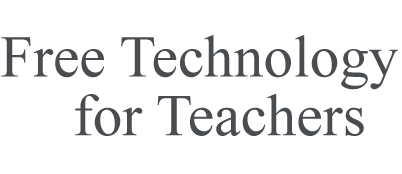Brainstorming, Planning and Presenting with Mind Maps
While we originally designed ExamTime with students and teachers in mind, we have discovered that many of our users are from much more diverse backgrounds. Some people are studying for professional exams, some for barrister exams and some are simply using ExamTime’s free tools for sharing info in their office or giving presentations to clients! Whatever your background, ExamTime could benefit you greatly.
ExamTime has been designed for students to help them study smarter. But at its core, ExamTime is a productivity app. Our productivity apps can help you with projects or scheduling tasks.We use all the different productivity apps in the office the whole time and now we couldn’t operate without them!
Digital Documents and Presenting with Notes
The benefits of using mind maps are well documented. They especially appeal to those of us who like to process information visually but studies have shown that we all benefit from approaching information from different viewpoints. Brainstorming becomes easy with our mind map tools, as ideas can flow and can be connected later. As a productivity app, you can’t go wrong with Mind Maps.
Mind maps are also perfect for planning. You can use them to plan any task, each strand delves deeper into one area and once you’ve delved deep enough you can zoom back out and connect the dots between all the different areas that you may not have seen before. It is this simultaneous emphasis on the in-depth and the universal that makes mind maps such a good tool.
You can use our Mind Map tool for giving presentations. Our play mode allows you to easily create a dynamic and engaging presentation. Our play mode automatically unfurls your Mind Map for you. You can let it play fully, go step-by-step and even select your preferred speed. Having such control allows you to present a slick overview of any topic.
Planning, Timetabling and Setting Goals
Our Notes tool is an extremely versatile productivity app. You can add multiple pages, multiple text boxes and insert these boxes anywhere on the page. You can also embed videos, images, sound files and even slideshows! We think of our notes more as digital documents that act as portal to the rest of the web. Having the ability to insert so many different types of resources in one place makes the value of a good note enormous. We have found that many companies use our Notes in-office for covering all sorts of things.
Another great advantage of our Notes tool is that, like Mind Maps, you can instantly turn them into a presentation. Since you can include so much resources in a Note, you can make your Note as varied and interesting as possible.
Sharing and Collaboration
Our Goal Setting Tool, our Timeline and Calendar feature allows you to set out what you are looking to achieve and plan for the weeks and months ahead. What’s more it can be quickly and flexibly be changed. You have all the information in one place that can be accessed from anywhere.
Your work immediately becomes more productive as you know exactly what you should be doing, when you should be doing it and how long it will take you. Allocating tasks to your goals allows you to break up your workload into more manageable chunks. You can’t beat the sense of achievement either as you as you mark these tasks off.
Working with Groups
One of the biggest benefits people find with ExamTime is the ability to share and collaborate. ExamTime has extensive sharing options for all it’s tools. You can share directly with your friends, with your groups, you can share a public link or even embed your resources on your blog or website!
You can also share a ‘copy and edit’ version of your resources. This allows the person (or group) you share with to take a copy of the resource and then make any changes to it they want. As I’m sure you can imagine, this is perfect for in-office sharing and projects you and your co-workers and engage in.
All resources also have a comment section so you and your students are able to to discuss ideas in-depth. ExamTime also has a private messaging functionality. This allows you share info, ideas and even resources with whomever you please. Having such access allows for the proliferation of new ideas and understanding.