
At GoConqr we’re always improving. We are constantly trying to enhance our features and provide new ways for you to create, discover and share great learning content. Learning from almost 3 million members, we use your feedback to strengthen our platform and improve your experience.
Sometimes the changes are big, like introducing a whole new tool. Sometimes the changes are smaller, but we think they make a big impact.
Here’s a rundown of some of our recent developments. Have a read through, log in, and tell us what you think!
1. Hints and Tips
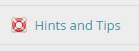
A lifesaver ring? No, we don’t think you’re drowning… we just want to help you float through your learning journey.
GoConqr provides many tools and resources and we know our users don’t always understand how all of these may benefit them. Our new Hints and Tips section provides examples of all of our resource types, as well as giving you information about making GoConqr work for you.
Hints and Tips is easily accessible on the left hand side of your home page.
- Do you usually make Mind Maps? – you’ll find information here about how Flashcards can help you learn in different, creative ways.
- Do you normally study alone and wonder how Groups will help your learning? We have hints for making the most of our public groups, or making your own group for work or study.
2. Suggested Content
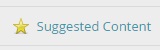
Back last summer, we changed how your profile looks and asked you to give us more information about you and your learning interests. We use this to recommend suitable content created by other users that you can use.
You’ll find suggestions in your Activity Feed, and we have added a new Suggested Content tab on your home page. Click there to open a whole page of suggested resources just for you. You can see suggestions based on your profile, or by your subjects.
The more you create, tag, and pin resources to relevant subjects, the more useful our suggestions will be.
3. Search
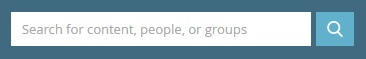 Yes, GoConqr has had a Search function since forever, but we upgraded it to make it even easier for you to find what you’re looking for!
Yes, GoConqr has had a Search function since forever, but we upgraded it to make it even easier for you to find what you’re looking for!
You can search for People, Groups, Resources and Courses (yes, we added a Course Builder last year!). When you search for resources you can easily filter to see your own resources, or ones you’ve pinned, or you can search the whole of our public library. You can also filter by resource type.
The more specific your query, the more precise your search: think ‘Vectors’ instead of ‘Maths’, or ‘Weimar Republic’ instead of ‘History’.
4. New Starter Checklist
If you’ve been using GoConqr for a while, you probably know your way around the site fairly well. However people have been telling us that when they first logged on, they were a little overwhelmed. Maybe they were just looking for a Notes tool and the possibilities on GoConqr left them astounded. We created a checklist that new users see when they log on for the first time. Clicking on the tasks takes them on a tour of the site, introducing them to key features.
So you think you’re a GoConqr expert – have you done everything on this list?
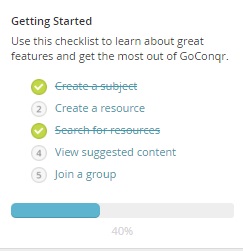
5. Flowcharts
This was a bigger change! You love our Mind Maps, but people were asking us for a similar tool, that was more useful in a professional context. People were trying to use our Mind Maps to make flowcharts and process diagrams. We heard you, and decided to make it easier for users by making a dedicated Flowchart maker.
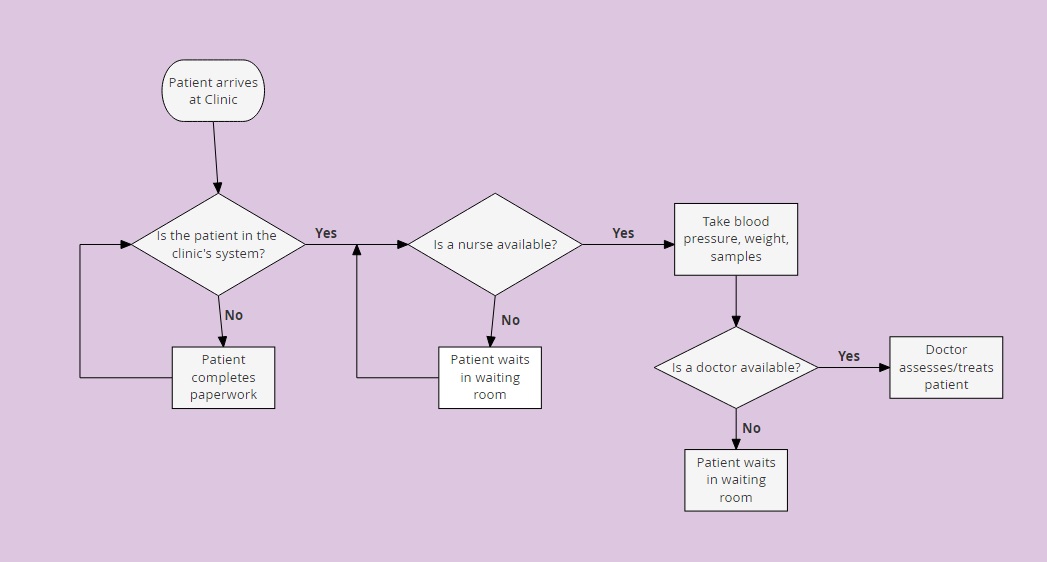
Never stop improving
This is just a small selection of the improvements to GoConqr in the past year. (I didn’t even mention our fantastic range of mobile apps!).
We aim to help you on your learning journey and never stop learning from our users. That’s why we’ve made all these enhancements for you, for FREE.
So keep on discovering and learning with GoConqr.
